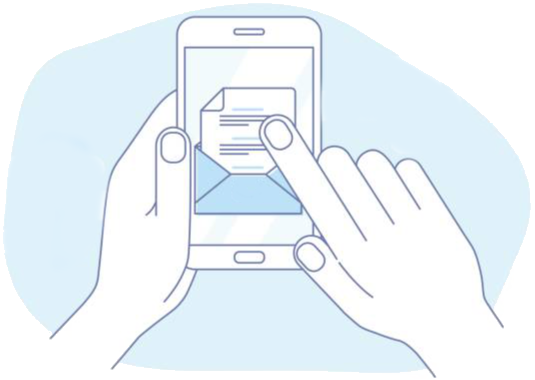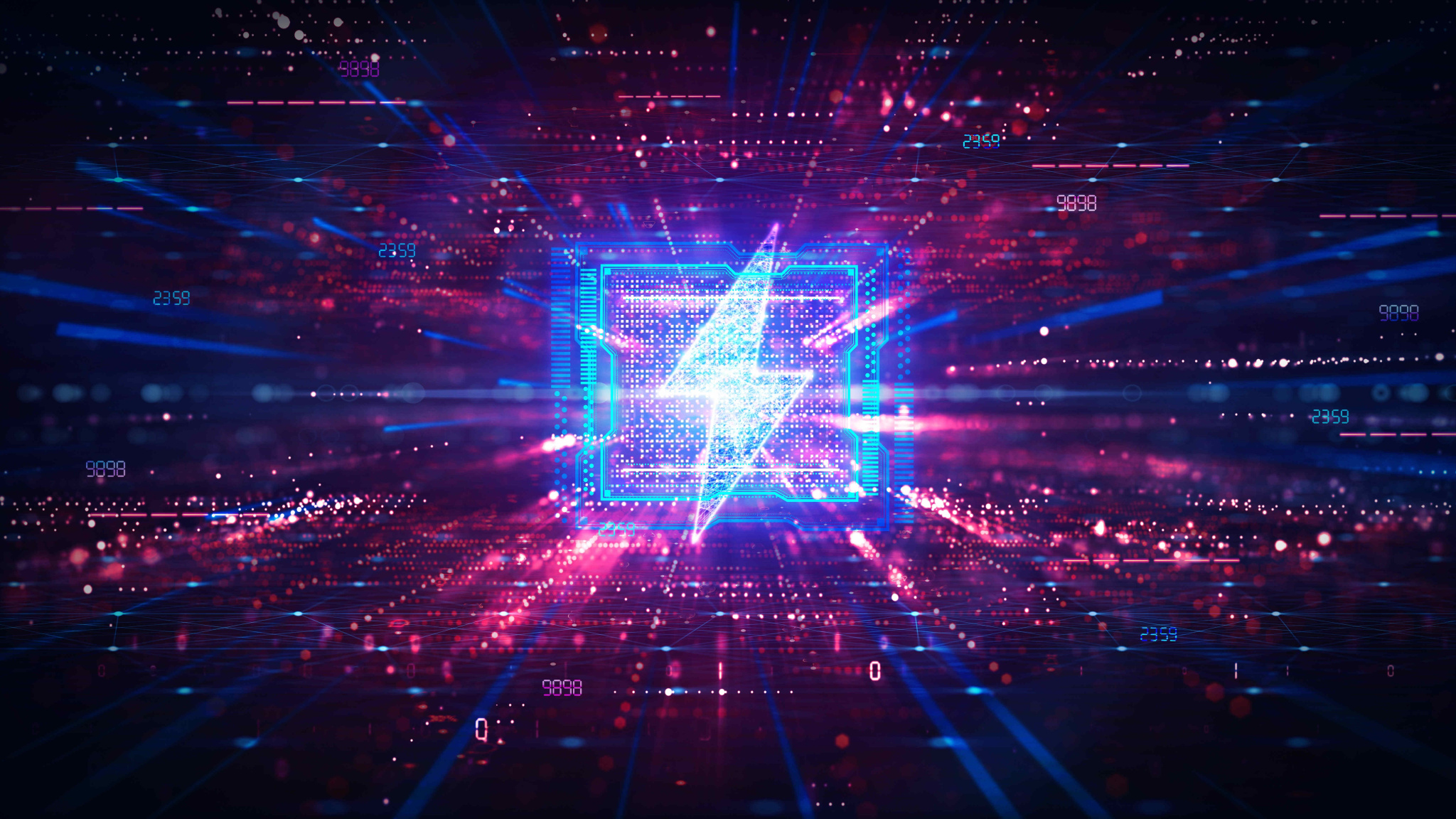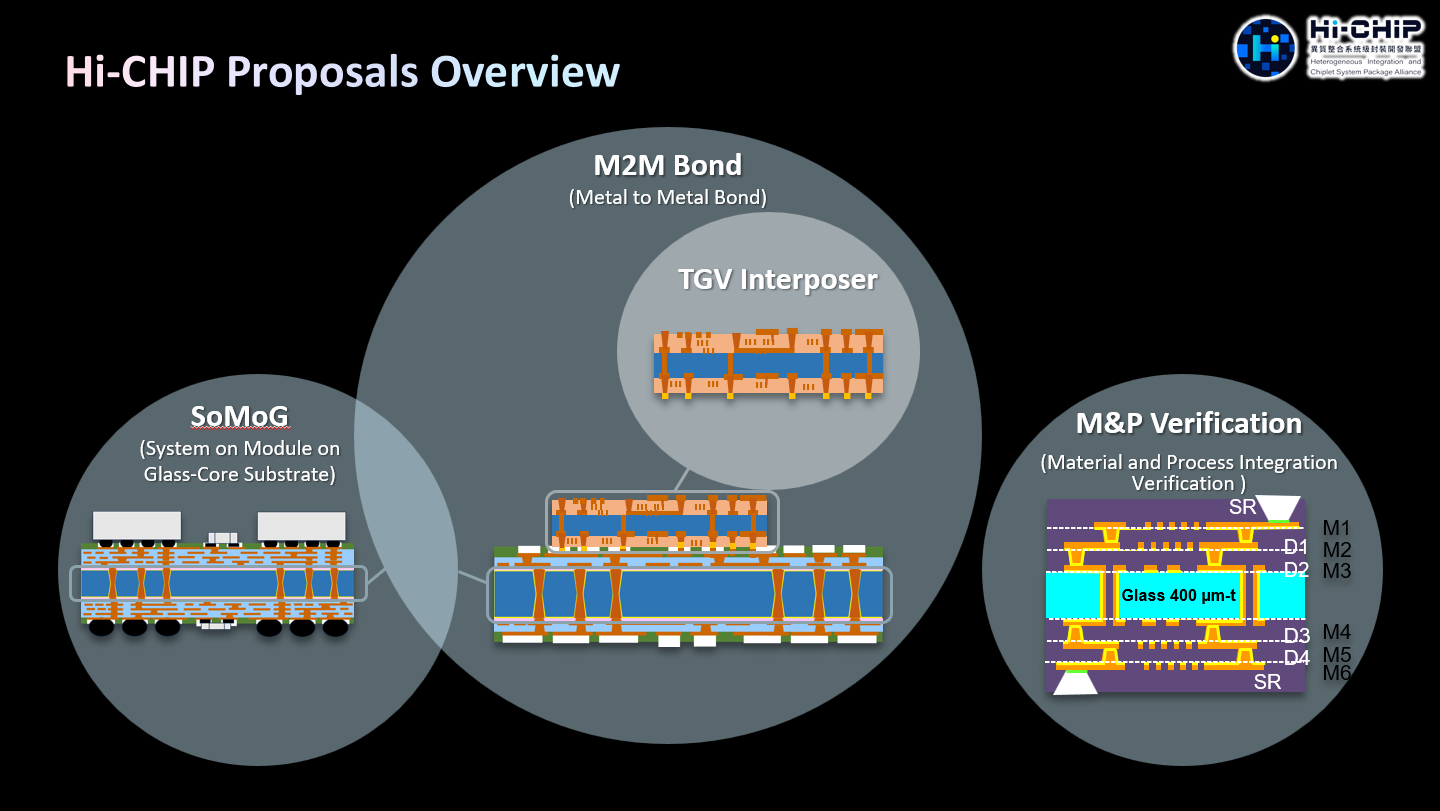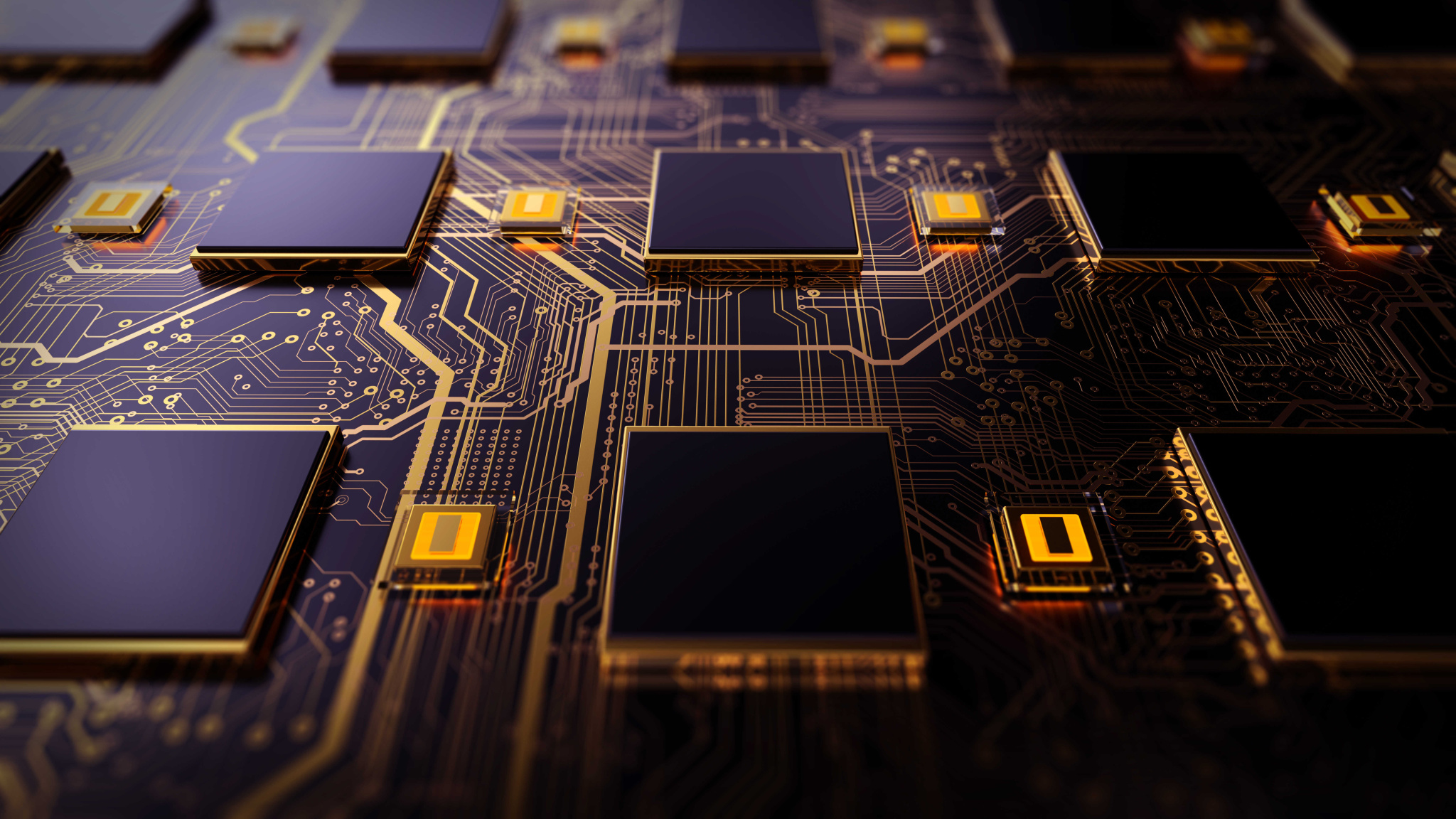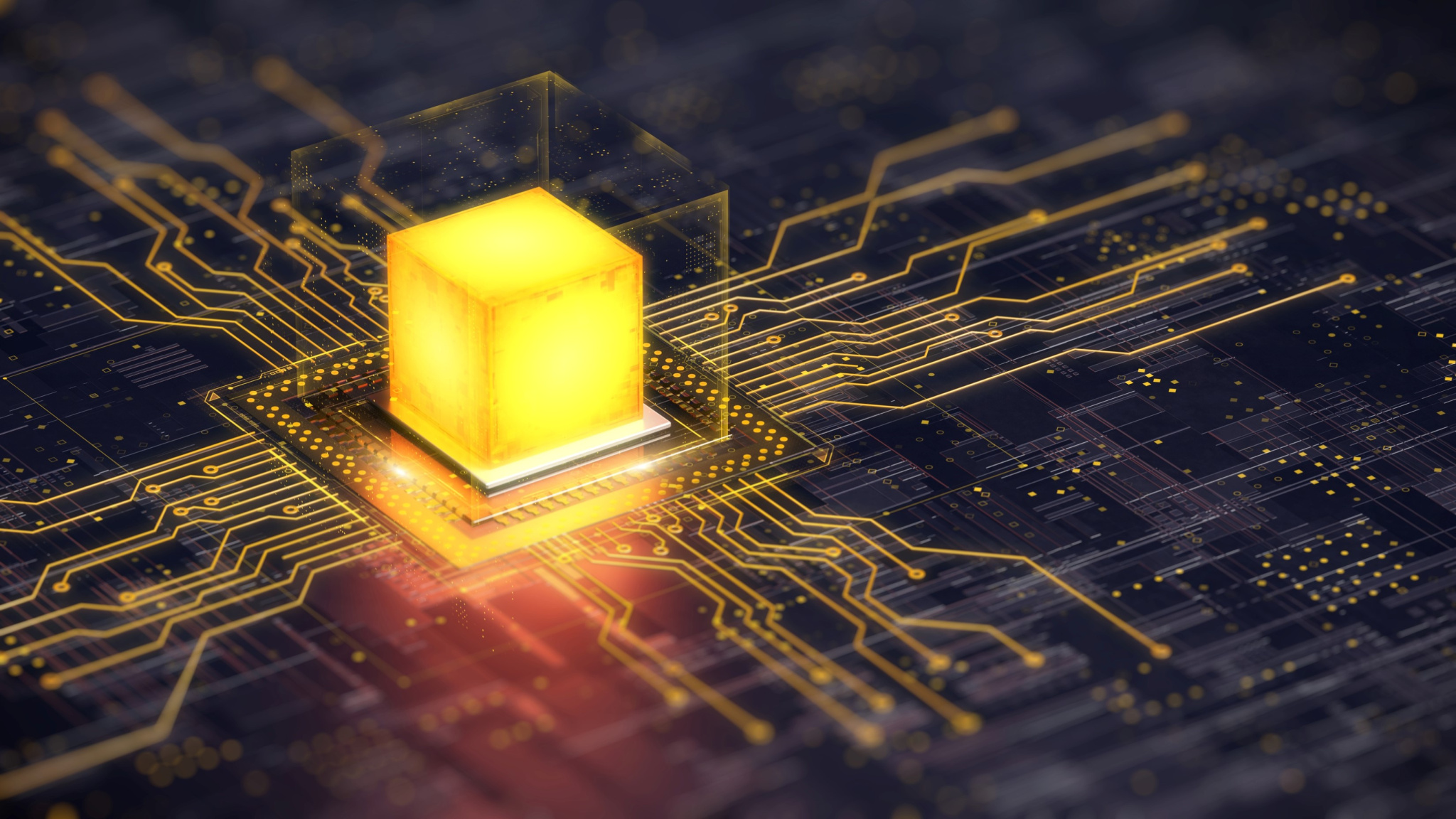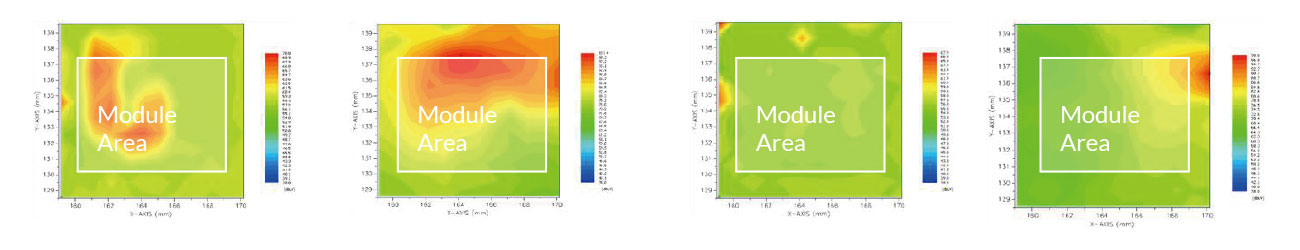Search
- 10/15/2024
OCuLink vs Thunderbolt 4: Which One Performs Better for Graphic Docks?
The demand for high-performance graphic docks has skyrocketed in recent years, especially among creative professionals who require powerful workstations for tasks like video editing, 3D rendering, and gaming. These docks offer a convenient way to expand the capabilities of laptops and other devices by providing additional ports, display outputs, and most importantly, dedicated graphics processing power.
In this article, we will delve into the key contenders for graphic dock connectivity: OCuLink and Thunderbolt 4. We will compare their performance, features, and suitability for various use cases to help you determine which one is the best fit for your needs. OCuLink and Thunderbolt 4 are both promising technologies designed to deliver high-speed data transfer and support demanding applications. OCuLink is a relatively new standard, while Thunderbolt 4 has been established as a reliable and versatile option. By understanding their strengths and weaknesses, we can make informed decisions about which technology offers the optimal performance for graphic docks.
OCuLink: A Deep Dive
OCuLink, short for Optical Copper Link, is a high-speed, high-bandwidth interface with mall form factor Optical or Copper x4 PCI Express cable Link for mobile devices and systems with small panel areas. It offers significantly faster data transfer speeds compared to traditional SATA and USB interfaces, enabling rapid data access and transfer for applications that require large amounts of data, such as video editing, data storage, and scientific computing. This technology is particularly beneficial for data centers and high-performance computing environments where speed and efficiency are critical.
Key Features and Advantages
- Bandwidth: OCuLink offers impressive bandwidth capabilities, the 4-lane PCIe Gen 4 offers premium speed up to 16Gbps bandwidth per lane, total will be 64Gbps. Allowing for high-speed data transfer rates that are essential for demanding graphic applications. It could minimizes signal interference and attenuation, ensuring reliable performance.
- Latency: Compared to some other technologies, OCuLink boasts relatively low latency, which is crucial for real-time applications like gaming and video editing. The low latency helps to reduce input lag and improve overall responsiveness.
- Protocol: OCuLink is based on the PCIe (Peripheral Component Interconnect Express) protocol, which is widely used in computer systems. This compatibility ensures seamless integration with various devices and operating systems.
- Compatibility: While OCuLink is primarily designed for server environments, it has been adopted by some manufacturers for graphic docks. However, its compatibility may be more limited compared to Thunderbolt 4, which is more widely supported across different devices and platforms.
- High-Resolution Video Editing: OCuLink's high bandwidth and low latency make it well-suited for handling large video files and demanding editing tasks.
- Gaming: For gamers seeking the best possible performance, OCuLink can provide the necessary bandwidth to support high-resolution displays and demanding graphics settings.
- Data-Intensive Applications: OCuLink is an excellent choice for applications that require rapid data transfer, such as scientific simulations, data analysis, and machine learning.
Thunderbolt 4: A Comprehensive Analysis
Thunderbolt 4 is a high-performance, versatile cable interface that supports a wide range of devices, including external displays, storage drives, and peripherals. It builds upon the strengths of previous generations while addressing their limitations which offers faster data transfer speeds, higher bandwidth. Thunderbolt 4 is compatible with USB-C, allowing users to connect a variety of devices with a single cable. Additionally, it supports features like DisplayPort for video output and PCI Express for high-performance peripherals, making it a powerful and flexible connection option for both personal and professional use.
Key Features and Advantages
- Bandwidth: Thunderbolt 4 offers a significant boost in data transfer speeds compared to its predecessor, Thunderbolt 3. With a maximum bandwidth of 40 Gb/s, it can handle demanding tasks like large file transfers, video editing, and gaming with ease.
- Latency: It is designed to minimize latency, ensuring that data is transferred quickly and efficiently. This is particularly important for applications that require real-time performance, such as video conferencing and online gaming.
- Protocol: Thunderbolt 4 supports not only PCIe Gen 4 and also DisplayPort 1.4. This enables it to connect to a wider range of devices, including high-performance graphics cards and external storage solutions. Allowing it to support multiple 4K displays or a single 8K display. This makes it ideal for creative professionals and those who demand high-resolution visuals.
- Compatibility: Its backward compatibility ensures that existing Thunderbolt 3 peripherals can be used without any issues. Additionally, Thunderbolt 4 supports USB 4, This versatility makes Thunderbolt 4 ideal for a variety of applications, from high-performance graphics cards to competitive gameplay.
User Scenarios
- Graphics Processing: Thunderbolt 4 is ideal for connecting external graphics cards (eGPUs) to laptops or other devices, providing a significant boost in graphics performance for demanding applications like gaming, video editing, and 3D rendering.
- Multiple Displays: Thunderbolt 4 can support multiple displays, allowing for extended workspaces and immersive experiences.
- Device Connectivity: Thunderbolt 4 can connect a variety of devices, including external storage, cameras, audio interfaces, and more, providing a versatile and convenient solution for expanding device capabilities.
OCuLink vs. Thunderbolt 4: A Comparative Analysis
1. Bandwidth
OCuLink offers 4-lane PCIe Gen 4 configurations, resulting in a total bandwidth of 64 Gb/s. This slightly higher bandwidth can be beneficial for applications that require even more data throughput. On the other hand, Thunderbolt 4 boasts a maximum bandwidth of 40 Gb/s, providing ample speed for tasks like video editing and gaming. The choice between both may depend on specific use cases and compatibility requirements.
2. Latency
Beyond bandwidth, latency is another critical factor to consider. Thunderbolt, while versatile, it compresses PCIe and USB DisplayPort signals into packets, which must then be decompressed on the receiving device. This extra processing step adds a small delay, which can be noticeable in latency-sensitive applications like gaming. In contrast, OCuLink, designed specifically for high-performance storage and docking stations, offers a more direct connection, resulting in lower latency. This makes it a better choice for tasks that require real-time responsiveness.
3. Cost
OCuLink may be more affordable in some cases, as it uses a standard PCIe interface. However, the overall cost can vary depending on the specific OCuLink implementation and the devices being connected. Thunderbolt 4 typically has a higher initial cost, as it requires specialized cables, adapters, and devices that support the Thunderbolt protocol. Additionally, many laptops and motherboards with Thunderbolt 4 ports come at a premium price.
4. Specialized Applications
- Server Environments: OCuLink was initially designed for server interconnects, making it well-suited for high-performance computing and data center applications.
- Graphics-Intensive Workstations: While Thunderbolt 4 is also popular for graphics-intensive workstations, OCuLink can be a viable alternative, especially for users who prioritize bandwidth and cost over the widest possible compatibility.
OCuLink vs. Thunderbolt 4: When to Choose Which
If you are looking for a high-performance connection that prioritizes bandwidth and cost, OCuLink is an excellent choice. It offers impressive data transfer speeds, is generally more affordable than Thunderbolt 4, and is well-suited for specialized applications such as server environments and graphics-intensive workstations. However, if you require the widest possible compatibility and the lowest latency, Thunderbolt 4 may be a better option. Ultimately, the best choice will depend on your specific needs and budget.
Graphic Docks are a key element in enhancing your user experience, so it's important to be able to work with the appropriate data transfer protocols to ensure that your experience isn't compromised. USI has been in the docking station business for decades and has provided many of the world's largest customers with a wide range of customized products, not only docking station, but graphics docks as well. We specialize in Joint Development Manufacturing (JDM) with our customers. With Years of development experience and the ability to develop a wide range of products, USI is able to provide customized solutions to meet the needs of our customers.
Keep up with top trending topic
For the latest innovation technology, application
and industry insight.
Subscribe Our Blog
For the latest innovation technology, application
and industry insight.